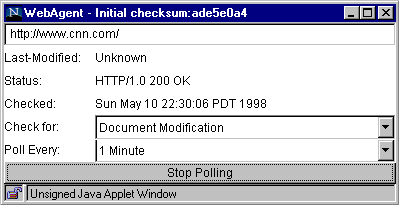
WebAgent
Sorry, I no longer want to run the server-side proxy for WebAgent, so the only way to use it is to download and install it locally.
Web Agent will poll a given web page at a selected frequency monitoring one of three things:
- Document Modification WebAgent requests the HEAD of the page you want to track and compares the Last-Modified field. If the page doesn't support Last-Modified, WebAgent uses a checksum to determine if the page has changed.
- Status code change WebAgent will check the HTTP status of the page you request - 404s that become 200s or any other status change.
- TCP/IP error WebAgent can also detect errors connecting to the server - useful for concerned web masters who want to keep tabs on their servers. Both of the other tests will detect TCP/IP errors also.
- Test Alarm Make sure your Java VM translates my alarm signal into something you can actually hear.
New, more compatible version:
Previous versions of this applet required Java 1.1. I have modified
it to use my own, proprietary server-side proxy instead of using RMI
calls. Now any Java enabled browser should be able to use it.
Source code is provided here in a JAR file. If you want to run this as an application on your own machine, simply download the JAR file to your machine. It includes all the classes you need. Unpack it and type "java main" to run. You will need Sun's JRE installed first! You will also need the JRE to extract the JAR file for the source code.